Are you interested in leveraging the power of Claude, the AI assistant from Anthropic? Getting started is easy – just follow these simple steps to obtain your Claude API key and you’ll be asking Claude questions and utilizing its advanced capabilities in no time.
Step 1: Access the Anthropic Console
The first thing you need to do is access the Anthropic console. Simply go to https://console.anthropic.com in your web browser to get started.
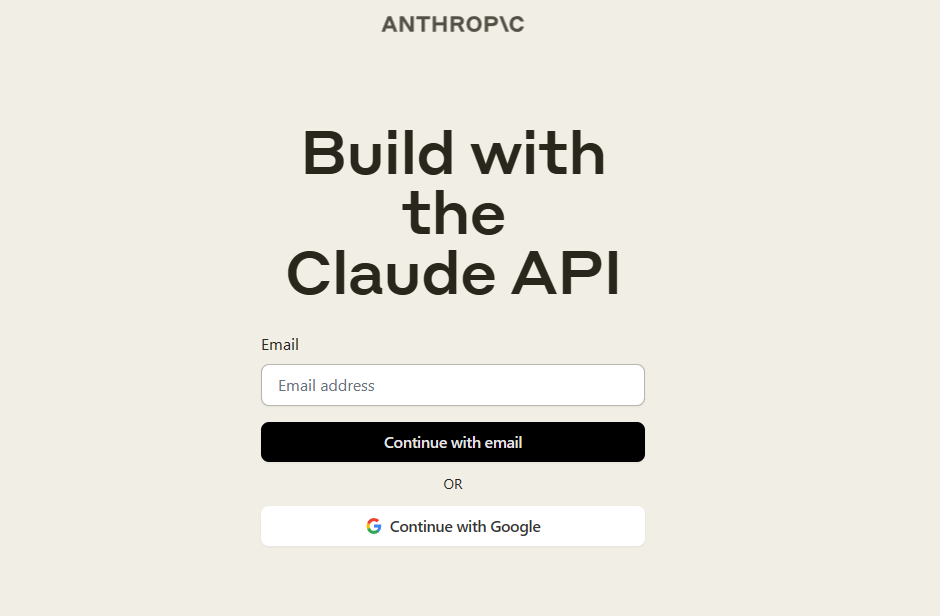
Step 2: Go to the Dashboard and Select “Get API Keys”
Once you have the console open, you’ll see a dashboard. Look on the left side and find the “Get API Keys” option. Go ahead and select that to continue.
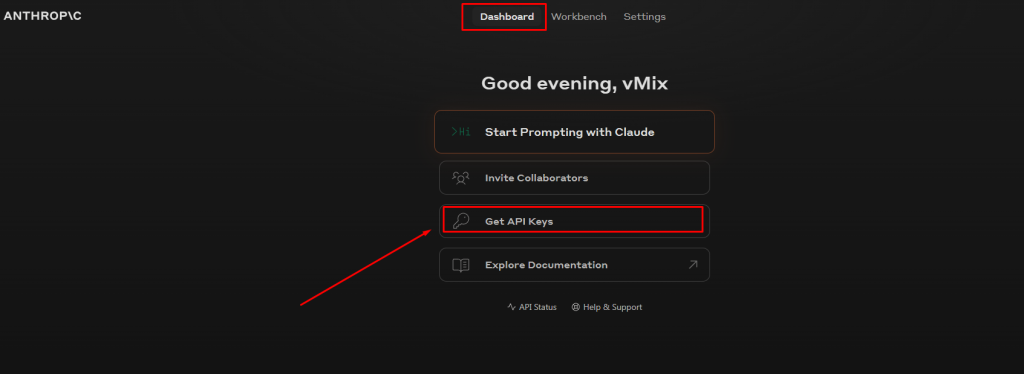
Step 3: Create a New Key
After selecting “Get API Keys”, you’ll be taken to the API keys management page. From here, choose the “Create key” button to generate your new Claude access key.
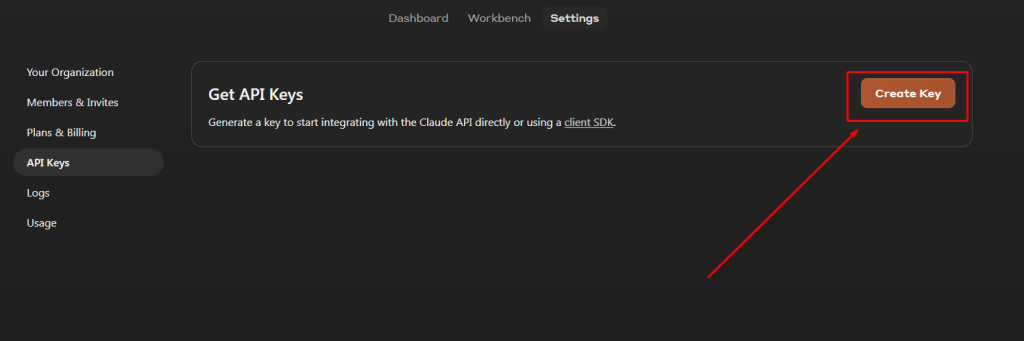
Step 4: Name Your Key
A pop-up will appear asking you to name your new API key. Choose a name that will help you identify this key later on if needed. Once you’ve entered the name, select “Create key”.
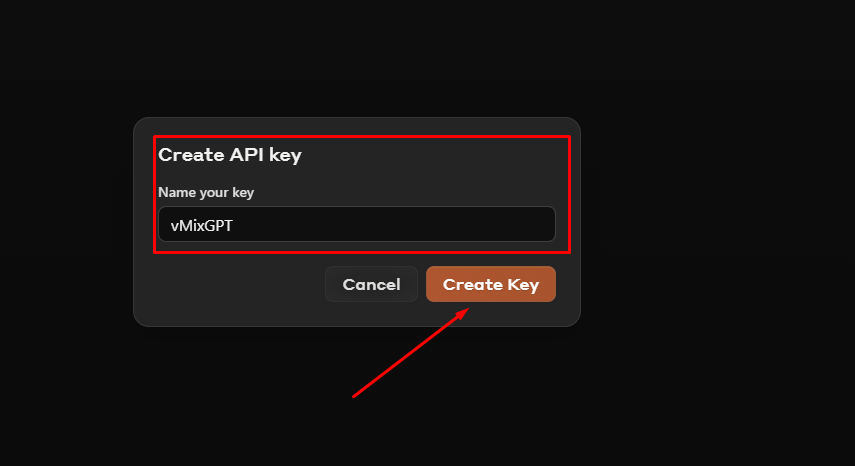
And that’s it! Your new Claude API key will now be shown on the screen. Copy this somewhere safe, as you’ll need it to start integrating with Claude.
With your API key in hand, you’re now ready to start leveraging Claude’s advanced AI capabilities. The Anthropic documentation can guide you on code examples and best practices for working with Claude. Let the automation begin!